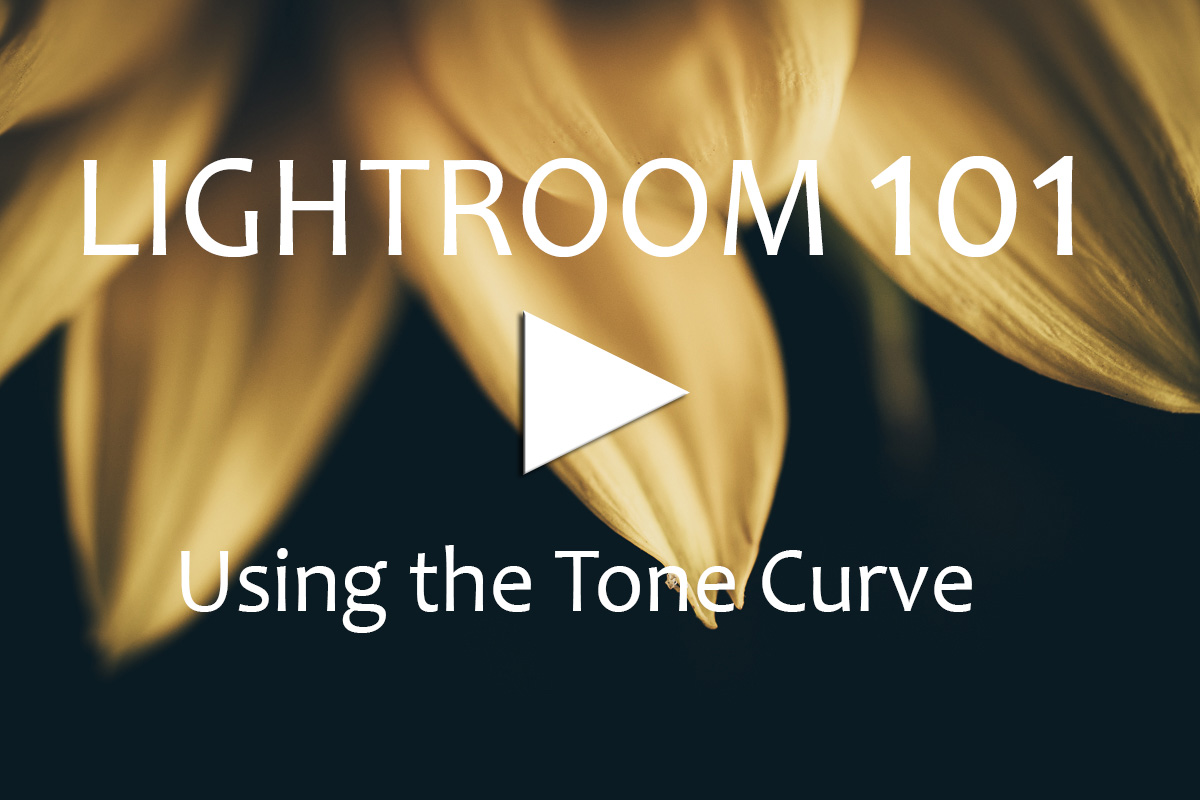Welcome to Lightroom 101
My hope for this group of videos is to give you a little guidance on some tips and tricks in Lightroom, for Beginners and for more experienced users. Starting with a brief look around. If you really want to learn Lightroom Classic, why not enroll in my Introduction to Lightroom online class, it’s the perfect way to get you started. There is also now an Intermediate Class online as well.
Take a look around
If you can’t find what you’re looking for, send me an email
How do you use a grey card for portraits with Lightroom Classic?
Creating and using presets in Lightroom Classic to speed up your workflow
How to create print layouts & triptychs in Lightroom Classic
How to quickly and easily create lighting effects in Lightroom Classic
Using presets and templates in post-processing — is it cheating?
What’s the difference between folders and collections in Lightroom Classic?
Did you know that there are loads of Keyboard Shortcuts?
Q – to jump to the spot removal (See Video above) H to use additional spaces
Z or Spacebar – to zoom in & out
T – to show/hide toolbar
A – to turn on/off visualize spots (spot removal)
Virtual copy – CMD + ‘ (mac) CTRL + ‘ (window)
Survey View (side by side image compare) – N
L to show full frame (you need to hit twice and then again to return)
[ & ] make brushes larger and smaller
Ctrl + Z is undo
V show the profile presets
Additional Reading…