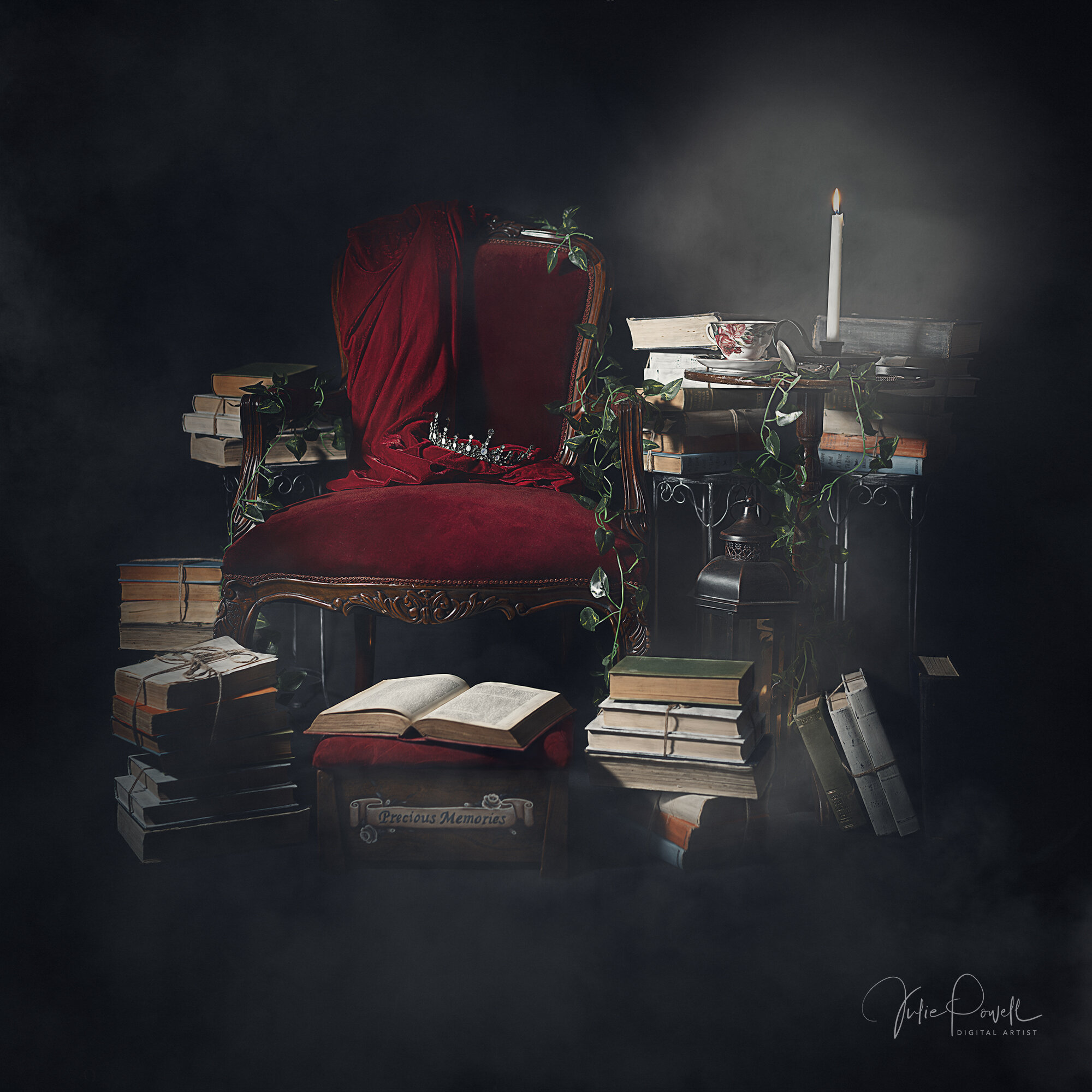Welcome…
This FREE online tip & tricks area is aimed at people who have never really used Photoshop but would like to learn some basics, there are also some more advanced Lessons as well, as well as Speed Edits and Walkthroughs, below. Grab a cuppa and sit back and enjoy, prepare to take some notes for future reference.
**PLEASE Subscribe - If you are visiting my Youtube channel, please subscribe and like the videos and don’t forget to drop me a message if you have any queries.
Photofocus.com articles
Create your own gradients and colour swatches with Adobe Color
Set up a quick and easy online portfolio in under 30 minutes
Using the Clone Stamp tool to expand your frame in Photoshop
How to blur your background and change focus with Photoshop Neural Filters
Photoshop 101 Videos
Part 1 - Layout of Photoshop, what it is and WHERE it is
Part 2 - Using the Tool Bar & Adding Text
Part 3 - Creating and Opening a New Document or Image
Part 4 - Opening an Image from Lightroom
Part 5 - Using the Healing Brush, Patch Tool and Clone Stamp
Part 6 - Adding Textures & Interest, Layers & Blend Modes
Part 7 - Three different methods for Dodge & Burn to add highlights, and drama
Part 8 - Special Christmas episode where I create an image from Start to Finish
Part 9 - Sharpening, Smudging and Detail Extraction
Part 10 - Removing unwanted objects
Part 11 - Fixing Crooked Horizon Lines
Part 12 - Extending your canvas and adding more advanced Text
Part 15 - Advanced Techniques for Dodge & Burn - Part 1
Part 16 - Advanced Techniques for Dodge & Burn - Part 2
Sunday Snippets
Sunday Snippets - Using the Hue Adjustment setting
Using and creating Actions in Photoshop
Creating and using Clipping Masks
Using Luminosity with B&W Layer
Sunday Snippets - Creating Lens Flare
Sunday Snippet - using Liquify tool to fix hair in Photoshop
Sunday Snippets - Using the Shape Tool
Sunday Snippet, exploring Photoshop Actions
Sunday Snippet Vintage Polaroid Action
Bonus Classes
Creating a Levitation Image - Part 1 | Part 2 | Speed Edit |
Creating Hide & Seek - Part 1 | Part 2 | Part 3 |
Working with Portraits (Basic) - Password June2018
Creating A Helping Hand - Password VIP0817