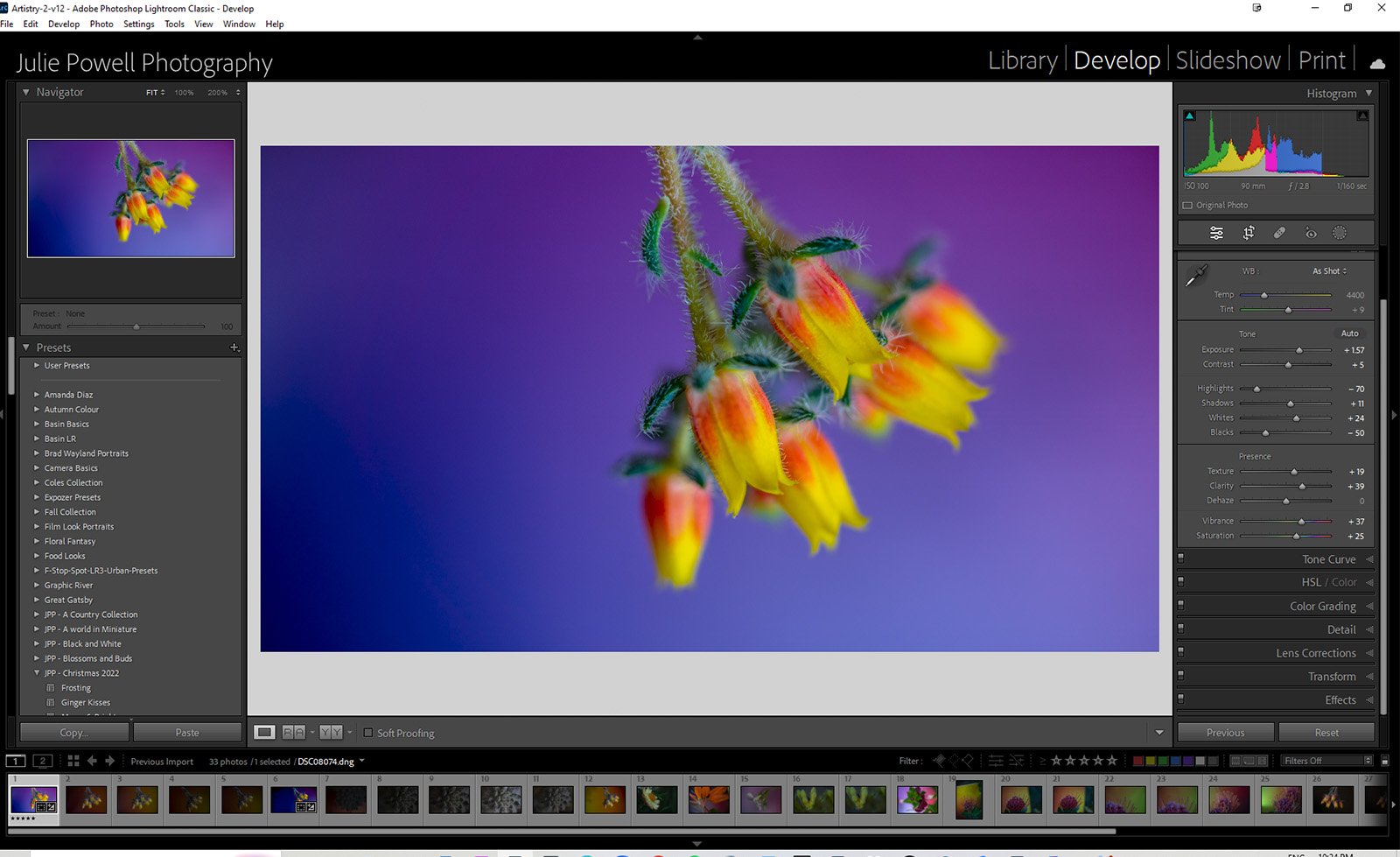How I got the photo: Cactus bloom in macro
This cute little plant is a cactus on my back deck. I’m not even sure of the name of this plant, apart from the fact that it’s a cactus. Oh, and it’s spiky! Each of those tiny little hairs is designed to irritate and drive you mad. The head of this plant is less than 20 cm in diameter. In late spring, it has these gorgeous tiny blossoms, yellow and orange. Each delicate little cactus bloom is less than 5 cm long, so it’s time to grab the macro lens.
How I got the photo
As you can see from the shots above I used the Adaptalux LED Lighting system, set up on a tripod to light my blooms. These are fabulous as you can set the magnetic arms up to perfectly light your subject, then using the app on your smartphone dial the intensity up or down. There are also some little diffusers that come in the kit, but I found they did the trick just as you see here.
There are some fabulous coloured cards that come in the kit (double-sided), I held them up behind my blossom to create a fabulous contrast to my delicate little blooms.
Camera settings
Camera: Sony a7RIII
Lens: Sony 90mm Macro
Settings: ISO 100, f/2.8 — f. 5.6, shutter speed 1/160 seconds
Post-Processing: A little post-processing in Lightroom
The final image
I love how the blue/purple card makes the little blossoms pop with a contrasting color. The light allowed me to catch all the tiny little hairs (and they ARE tiny) in fabulous detail. Never be afraid to go in tight. If you are looking for depth of field, you could try focus-stacking (try the new focus-stacking feature in Luminar Neo) or drop down your aperture to f/9 or f/11.