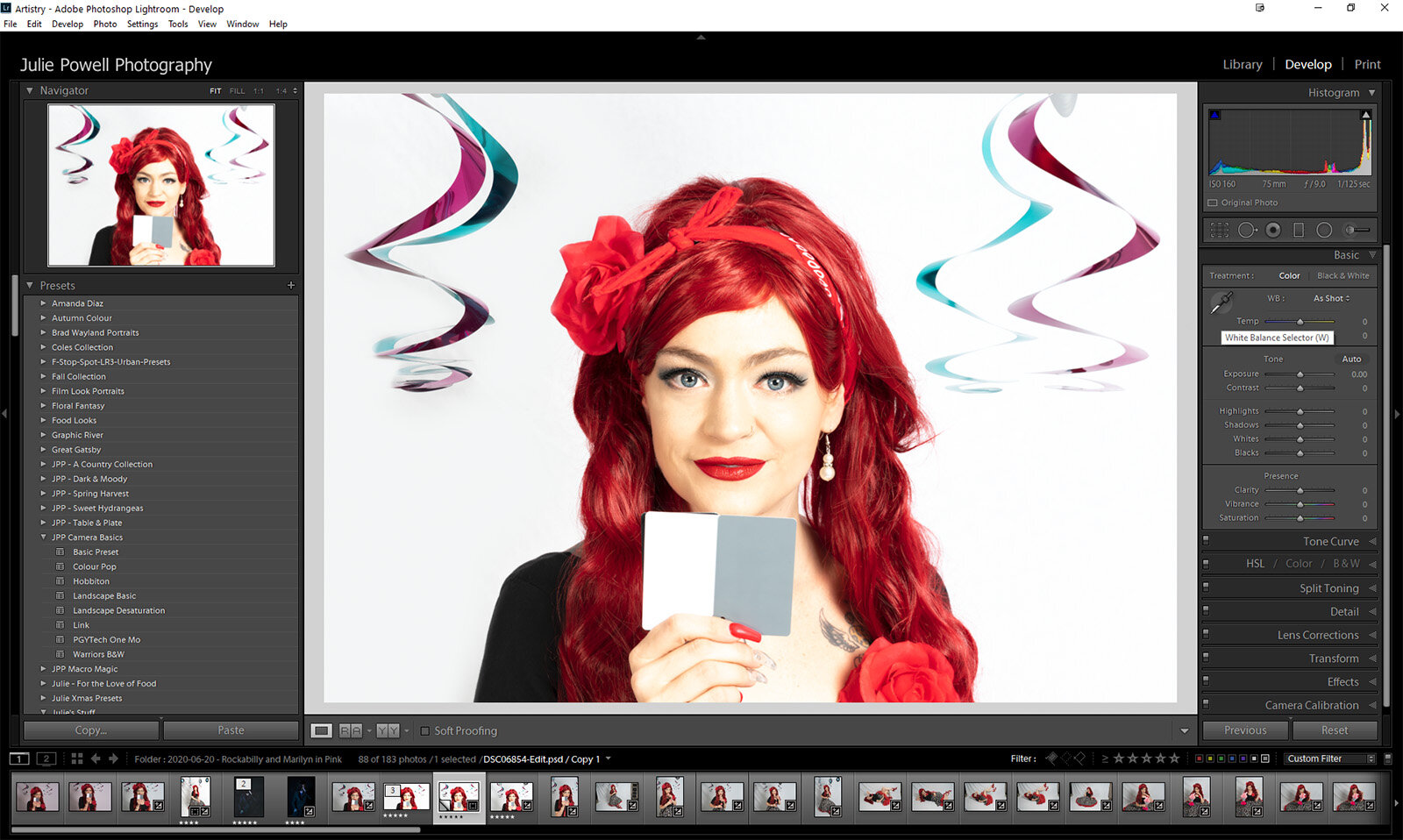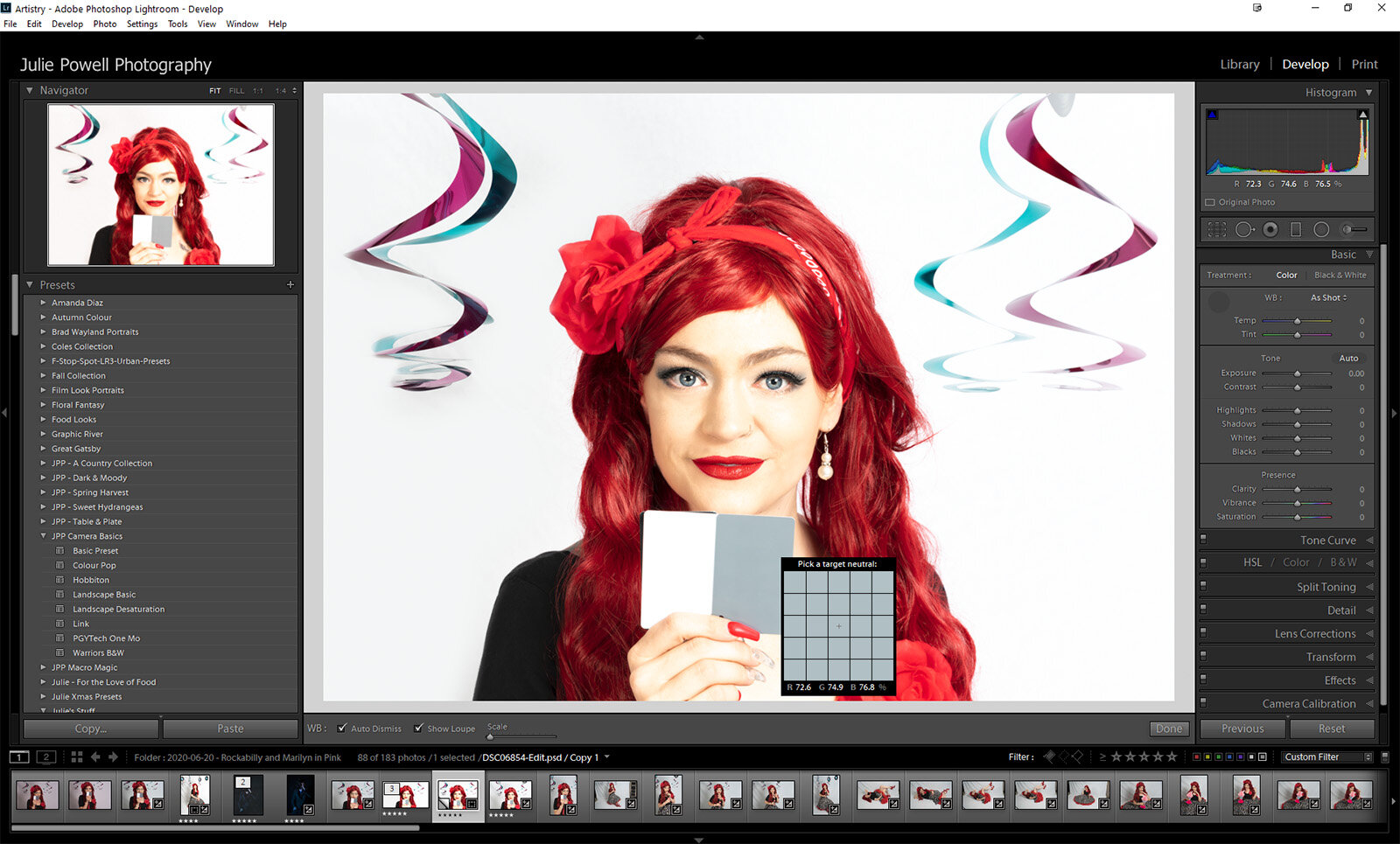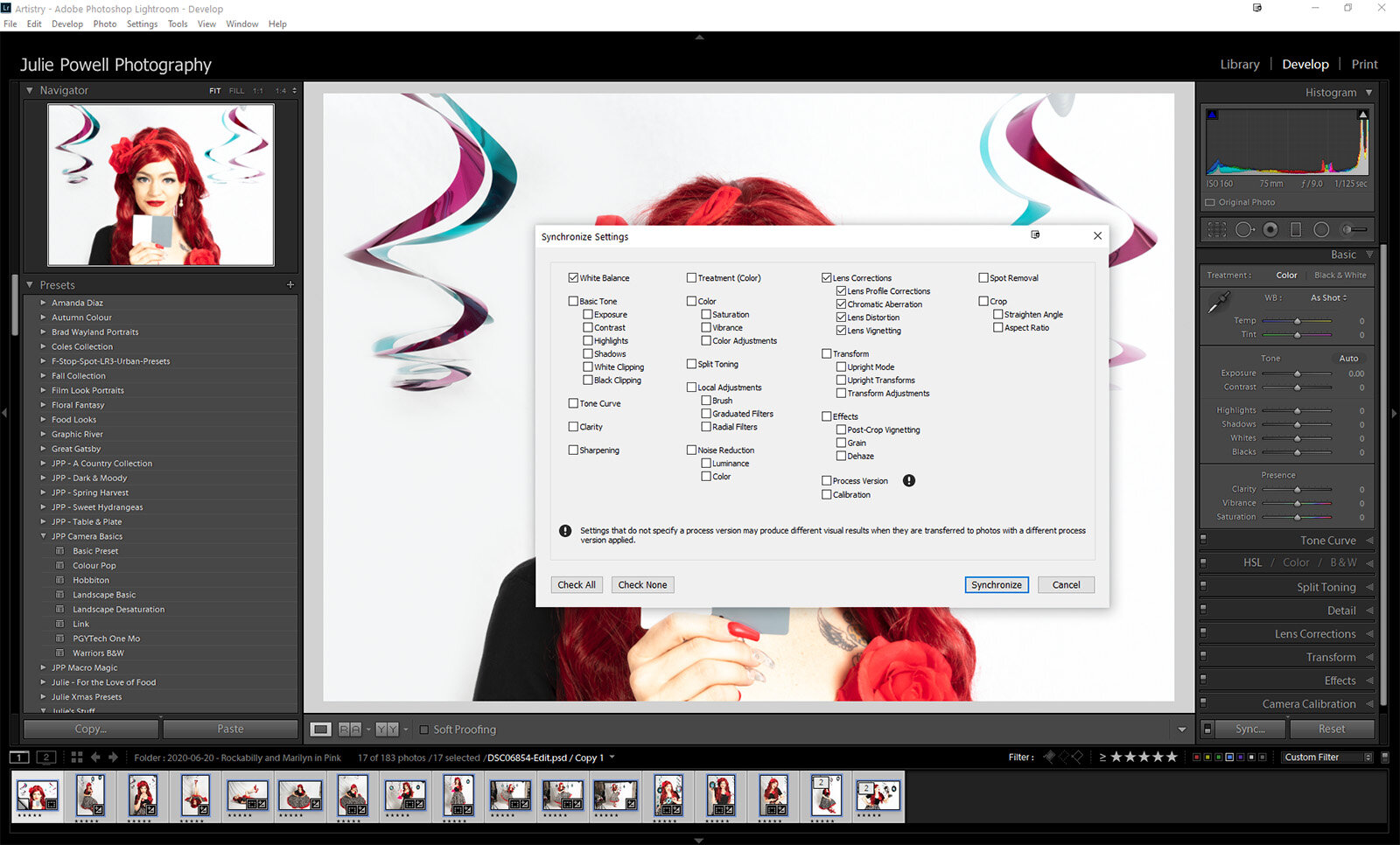How do you use a gray card for portraits with Lightroom Classic?
How do you use a gray card in portraits to correctly adjust for white balance in Lightroom Classic? It’s super easy. If you have some actual gray cards or color checker system, use those and get your model to hold up near her face and take a shot.
Continue your shoot, and once you have finished, load all your images into Lightroom Classic. Pick the one with the gray card. Then use the white balance tool (looks like an eyedropper) and click on the gray card.
Now that you have done one image. Select all in that folder and select Sync (bottom right corner) and make the same changes to all the images. Now everything has the same starting point and you can continue editing knowing the white balance is correct.