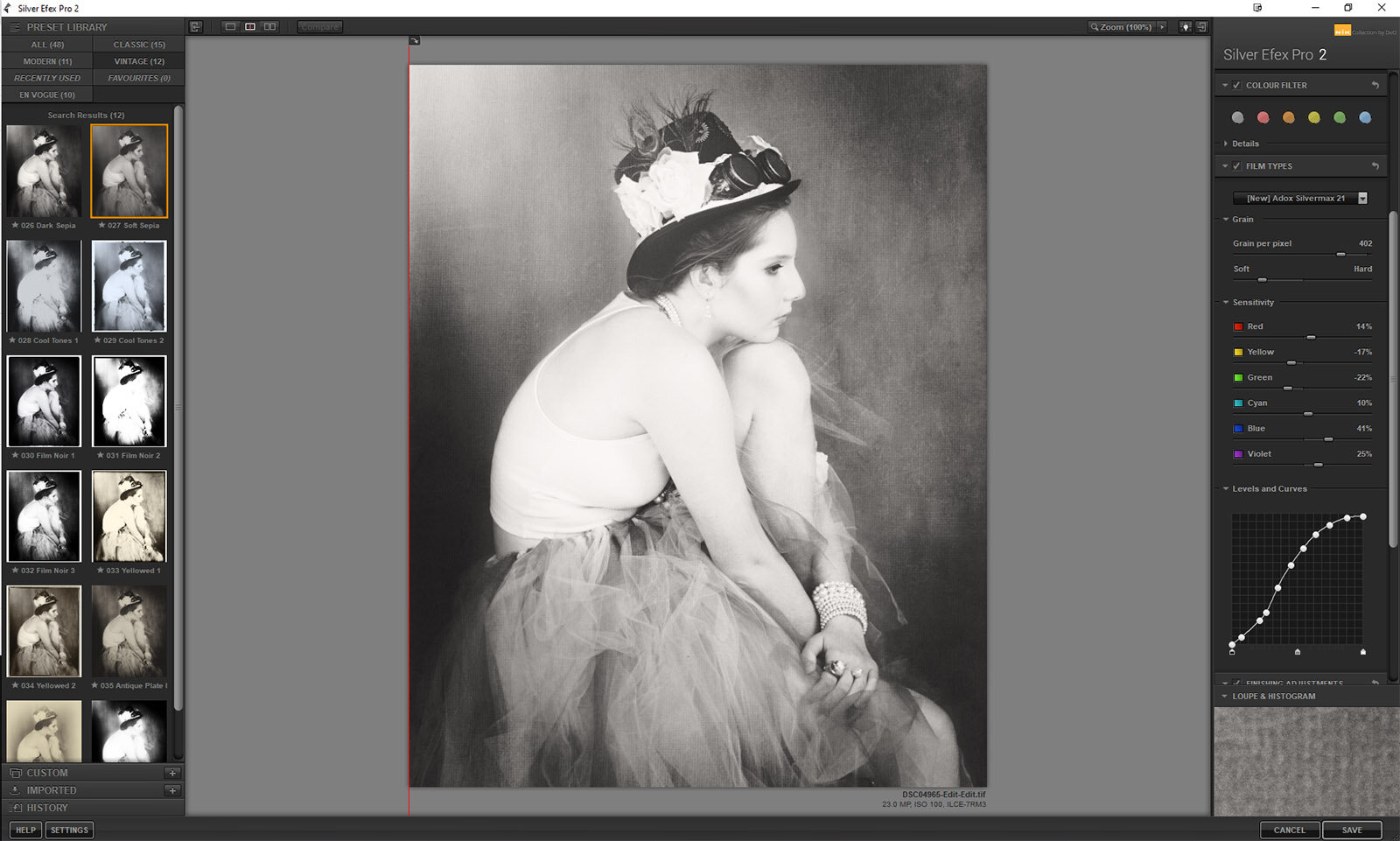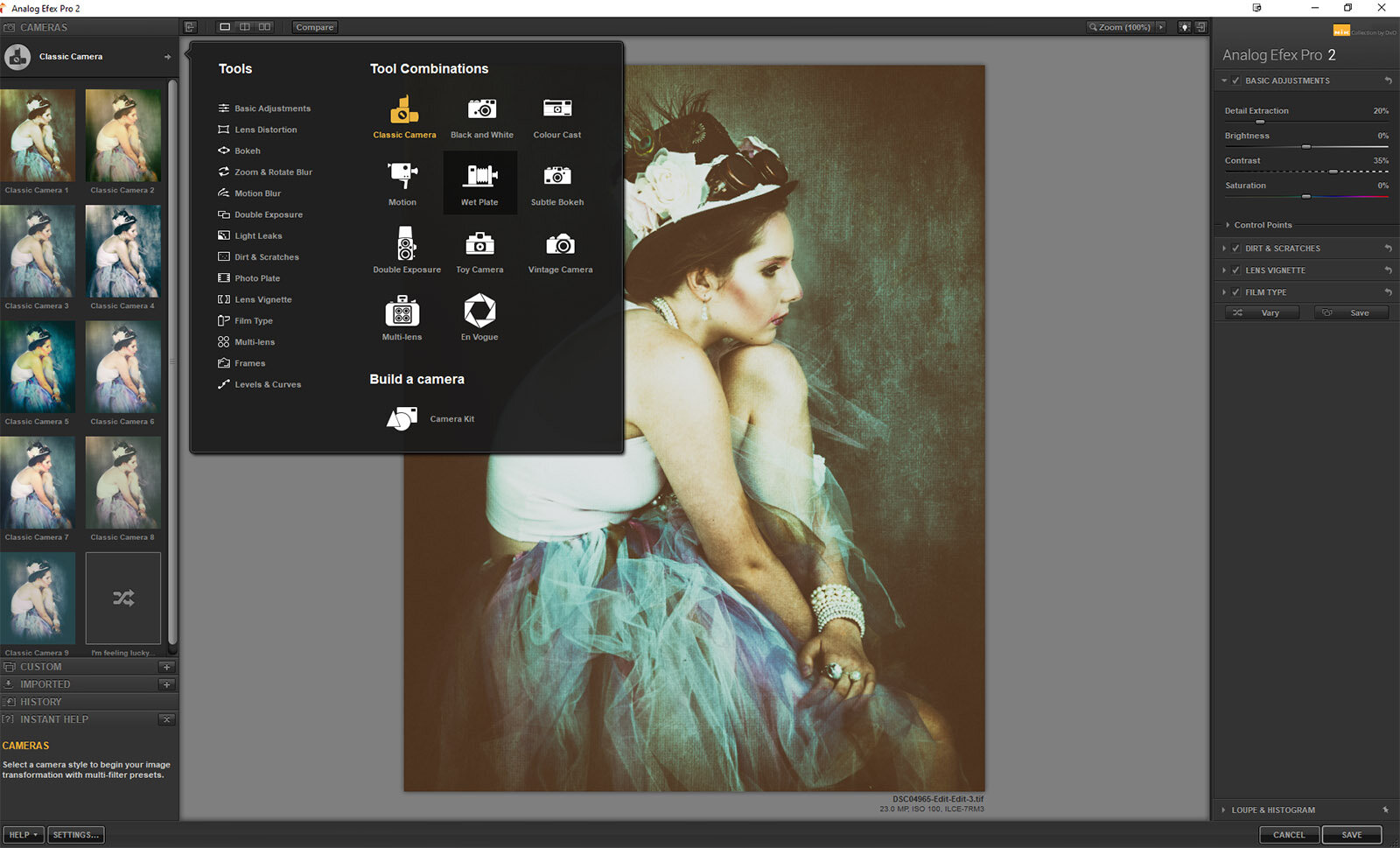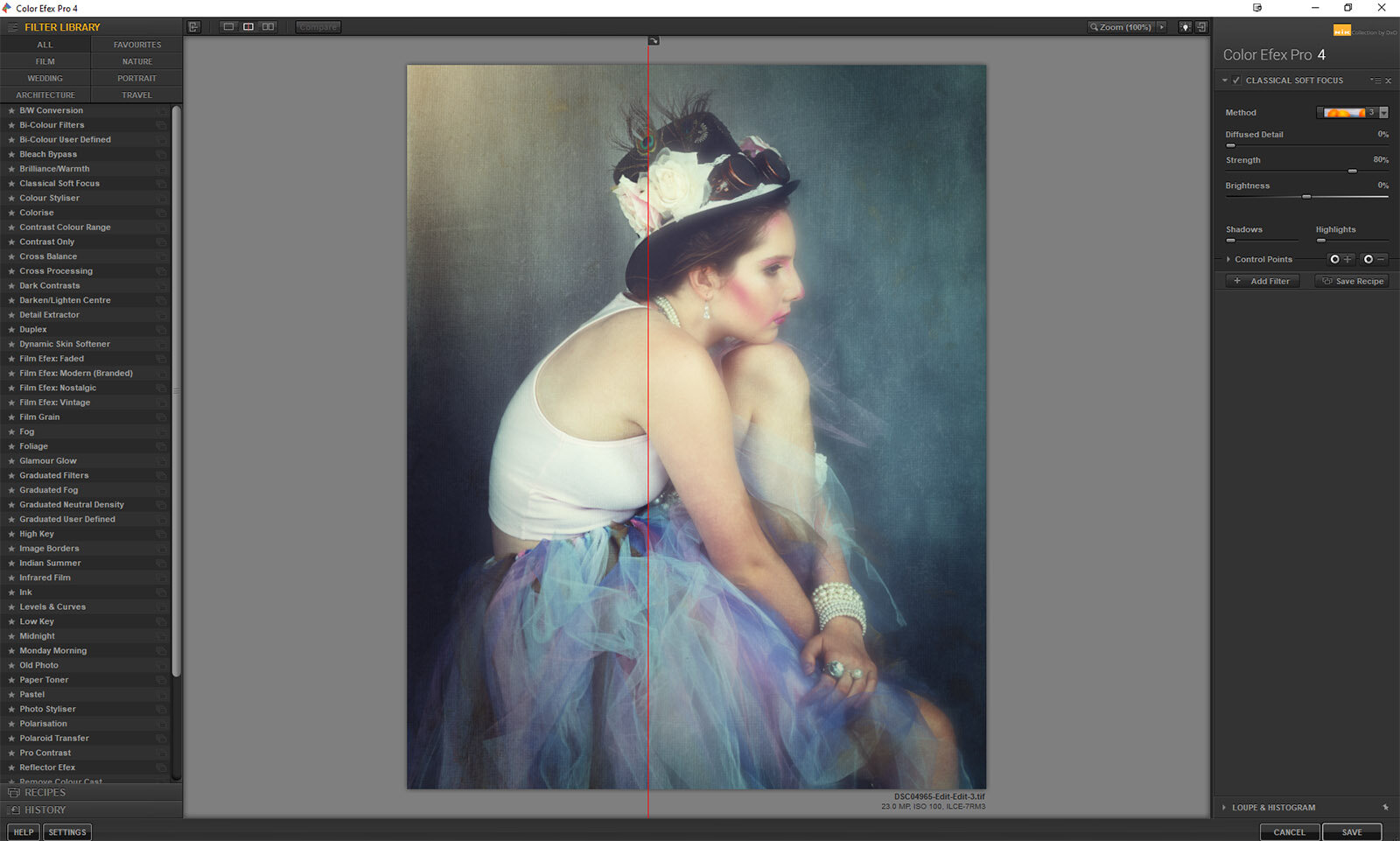My favourite creative plugins for Lightroom Classic
There is no argument from me that Adobe Lightroom Classic is a terrific tool for editing and collating your photos, but I also love the fact that you can export from Lightroom into various other third-party plugins. DxO Nik Collection (Analog Efex, Colour Efex and Silver Efex), Exposure are among my very favourite creative plugins. Not to mention Photoshop, of course, but also Luminar AI, Topaz Studio and more. So what are my favourite plugins for Lightroom classic?
Nik Collection 4
"The creative photo-editing software designed by photographers, for photographers. The ideal solution for addressing every aspect of creative photography—from color and white-and-black photography to analog simulation." - DxO. The Nik Collection is simply beautiful to use. There are a range of programs available I am just going to cover my all-time favorite three, which I have been using for years. The U-Point TM makes editing each preset, recipe and filter even more customisable.
Silver Efex Pro
Silver Efex Pro is simply beautiful for converting any image into a black and white, but not just a black and white, there are so many signature looks, film stock types, vintage and modern camera types, colour filters and adjustments from brightness and contrast to adding dust, scratches and borders. The control points can elevate the basic presets as far as you wish, to create your own unique look and save your own recipes for future use.
Silver Efex Pro
Analog Efex Pro
Analog Efex Pro offers a variety of vintage camera types, as well as custom settings, Think vintage analog camera looks and you will probably find it here, Wet Plate, Multi-Lens, Double Exposure, as well as toy camera and some funky presets, this can really elevate an image into another world. Add to this the ability to dial in light leaks, corrosive elements, dust and scratches and so much more. There are even different film types which you can use, plus toning and so much more.
Nik Color Efex
A fully comprehensive range of colour editing with filters, presets for colour grading, retouching for stunning photographic and creative effects. Play with the amazing array of filters, fully adjustable, add multiple filters and create your own looks. Use and create recipes for unique and personal creations.
Exposure
I am using a slightly older version of Exposure, but I still love it to simulate film photography looks, especially if you are looking for Polaroid, Ilford, Pan and Kodak vintage film looks. There are black and white film looks too, but it is an entire editing software as well. You can adjust brightness, contrast and the rest. Add additional elements like light leaks, borders, dust and scratches. When I am looking for a particular film look, without going overboard I often use Exposure. There is a new version of Exposure 7 about to hit the shelves, looks very interesting with LUTs, Automatic adjustments, non-destructive layers, portrait retouching and more on offer.
Exposure
Here the same image is given a slightly different treatment in each of the programs listed above.
I still use Adobe Photoshop and I also use a range of Topaz Labs products (DeNoiseAI, SharpenAI) but for creative edits I just can't go past Nik Collection and Exposure, simply beautiful to use and gives you so many creative elements right at your fingertips. I must say that they are my favorite plugins for Adobe Lightroom Classic
Model - Nicola Paige, HMUA - Teighan Felton