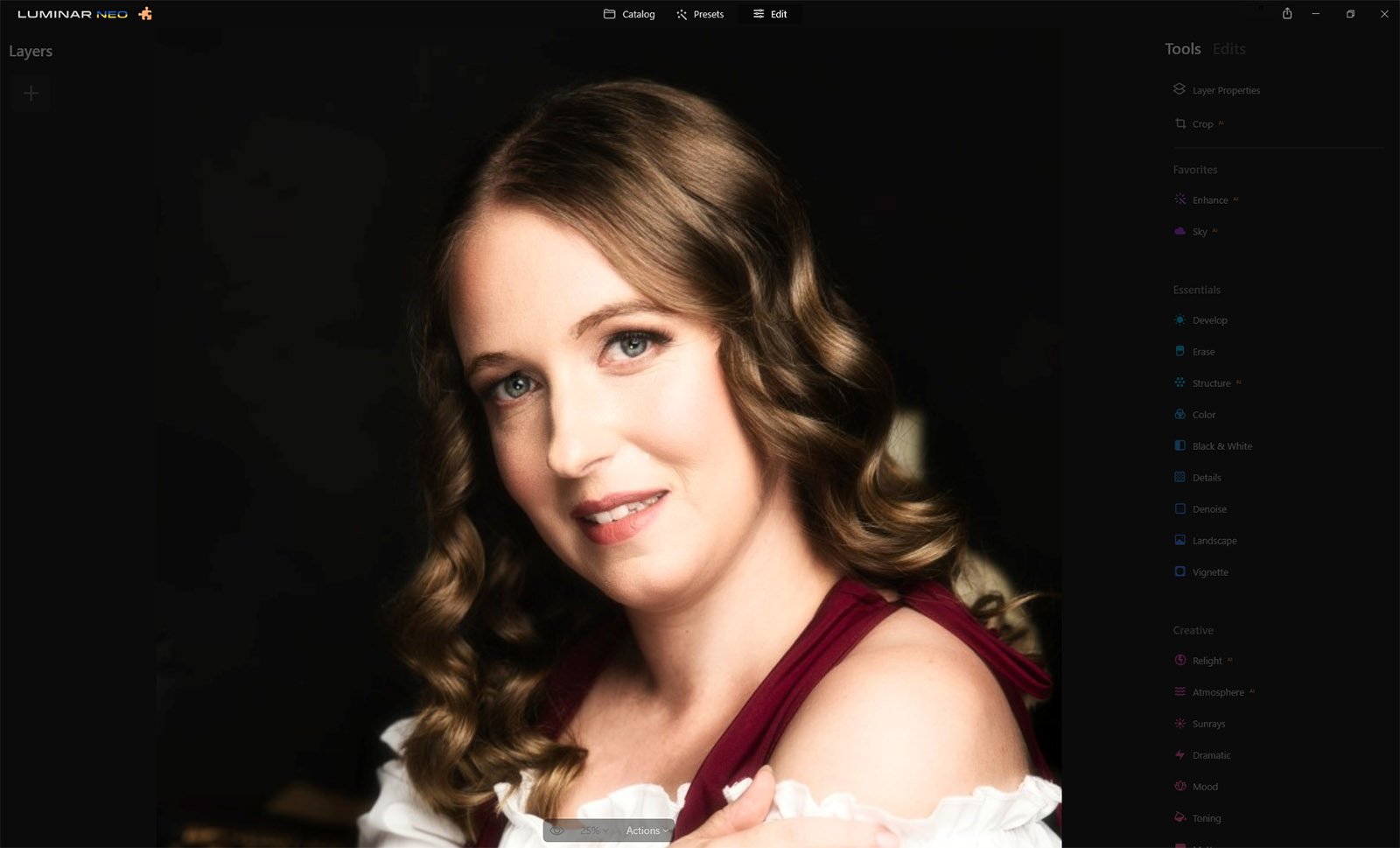How to remove flyaway hairs in Luminar Neo
It doesn’t seem to matter how good the hair and makeup are there always seem to be a few of those pesky flyaways and stray hairs, so annoying. But they are fairly easy to remove in Luminar Neo with the Erase tool.
The Erase Tool
The Erase tool, located in the Essentials panel, is great for all sorts of clean-up, from blemishes to those pesky stray hairs. I put together a little video tutorial on how to use it.
The Final results
As you saw from the video, it’s not difficult at all, just requires a little bit of patience. Here is the before and after
So now there is no need to dread the stray hairs and blemishes. It just takes a bit of patience, I found Luminar Neo’s Erase tool did a pretty good job cleaning up the flyaways. Want to check out some other Luminar Neo features? Check out this article by Angela.