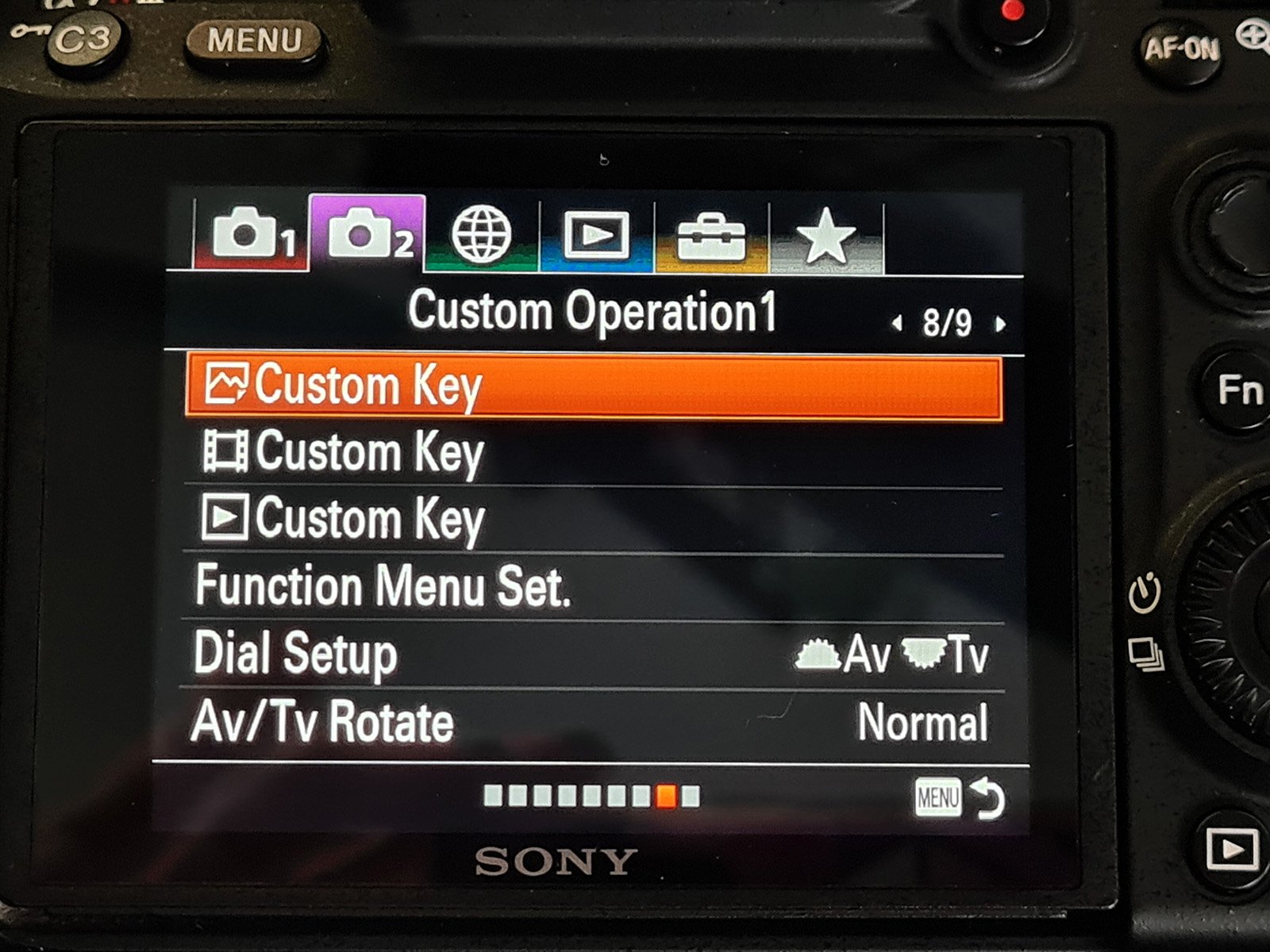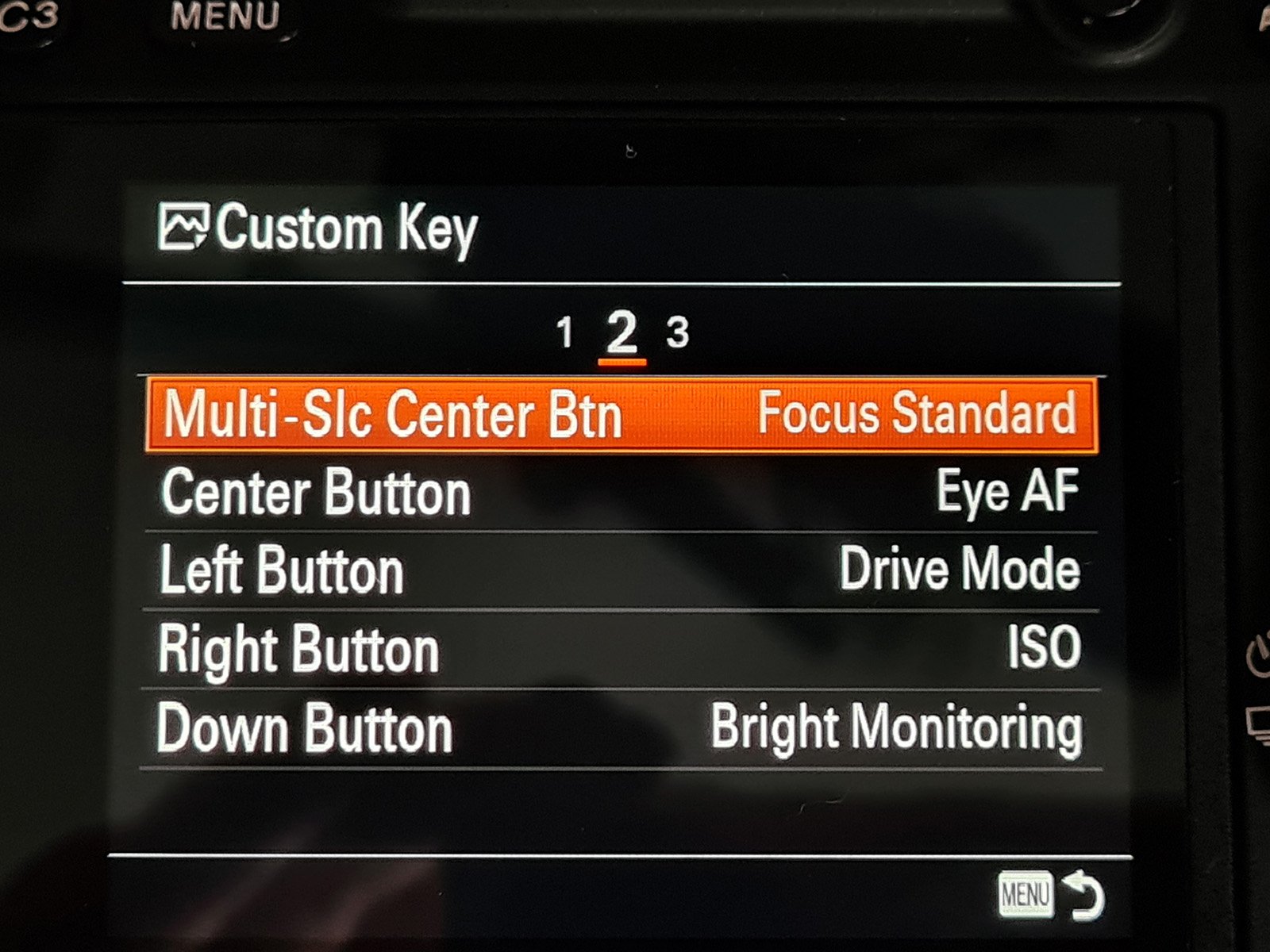Secret Sony features: Bright Monitoring
Maybe I am the only person who did not know this feature existed, but I bet I’m not! I have long been a fan of Sony cameras. However, while they can work in the dark, I always say they can’t see in the dark! This makes it near impossible to focus and compose an image without bright lights. Boy was I wrong.
BRIGHT MONITORING — Where have you been all my life?
What is Bright Monitoring?
Bright Monitoring allows you to adjust the composition when shooting in dark environments. With a simple click of a button, you can see in the dark. You can check the composition on the viewfinder/monitor even in dark locations such as under the night sky. Granted it’s not brilliant quality, it’s grainy, and if you move the camera you get light trails, but a total game-changer when it comes to photographing the night sky. This feature does not affect the final outcome of the quality of your photos.
How to set it up
You need to set Bright Monitoring up to a Custom Key. I used the Down Function on the wheel, as it was not assigned to anything. I am using a Sony A7RIII; you may need to check your Sony model online.
MENU → Custom Settings (Camera Icon 2 page 8/9) → Custom Key(page 2) → assign the [Bright Monitoring] function to the desired key (Down Button).
Press the key to which you assigned the [Bright Monitoring] function, then shoot an image.
The brightness due to [Bright Monitoring] will continue after shooting, but I found mine didn’t always.
To return the monitor brightness to normal, or turn Bright Monitoring back on, press the key to which you assigned the [Bright Monitoring] function once again.
How to use it
That is the easy part. If you are out at night and it is too dark to see your subject, simply press the button to activate Bright Monitoring and you can compose your image and even get focus.
Please note – you must be in manual mode and in manual focus for this setting to work.
How did I learn about it?
I did a night photography workshop with Levin Barrett from Rareview Photography who introduced it to me on the Sony A1, also the Sony A7RV, a little bit of Google and I found it is also available on my Sony A7RIII! Brilliant. I can’t believe I never knew this feature existed.
Very helpful in dark situations