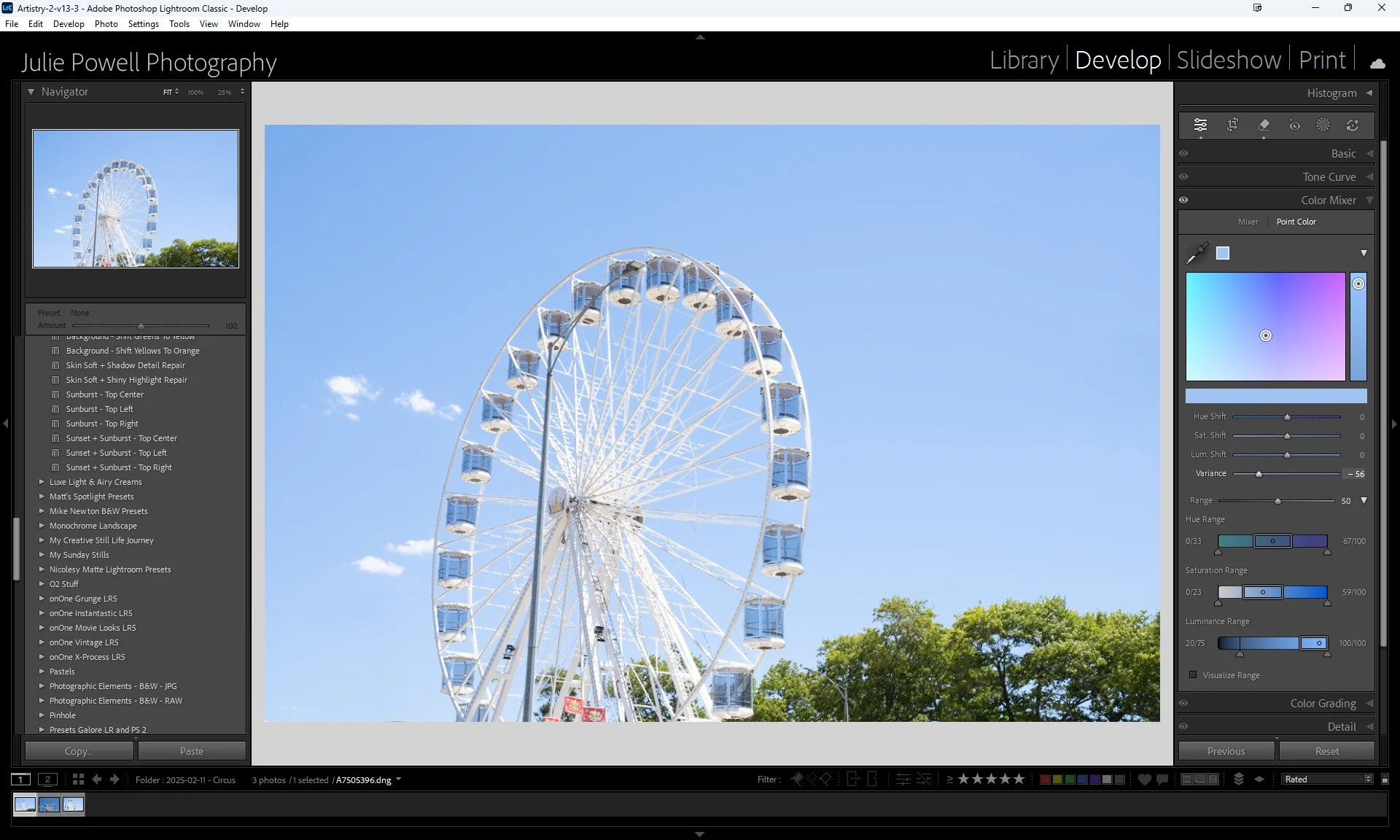What’s New in Lightroom Classic v15 – and Why It Matters for Photographers
If you’re like me and spend hours in Lightroom Classic every week, you’ll know that even small improvements can make a big difference. Adobe’s latest update, Lightroom Classic v15, brings several new tools that genuinely improve editing speed, colour control, and overall workflow. Whether you’re editing portraits, still life, or macro images — or teaching your students how to perfect their post-processing — these updates are worth a look.
1. Assisted Culling & Auto-Stacking
Finally, Adobe has made culling faster and smarter.
The new Assisted Culling uses AI to help you find your best shots by analysing sharpness, exposure, and even facial expressions. You can also now Auto-Stack by Visual Similarity, grouping bursts of near-identical images and putting the strongest one on top.
Why you’ll love it: If you’ve ever photographed a fast-moving model or a series of tiny still-life variations, this will save you hours. You can spend less time sorting and more time refining your creative edits.
2. Zoom While Cropping
A long-awaited feature — you can now zoom in while cropping, making it so much easier to fine-tune your composition.
This is brilliant for portraits, allowing you to check focus on eyes or hairlines while adjusting framing. For still life and product work, it’s great for ensuring every line and edge sits exactly where you want it.
3. Point Colour Gets a New “Variance” Slider
In the updated Point Colour panel, the new Variance slider lets you control how much tonal variation appears within your selected hue.
Think of it as subtle precision control for colour consistency — ideal for smoothing out uneven skin tones, backgrounds, or props while maintaining natural results.
4. New AI Dust Removal
No more hunting down sensor spots one by one! Lightroom v15 introduces a smart Dust Removal tool that automatically detects and cleans up dust, smudges, and small blemishes in your images.
For macro and still life photographers, this is an absolute time-saver — it handles those tiny imperfections that show up at high magnification in seconds.
5. Landscape Masking Adds Snow + Adaptive Seasonal Presets
If you shoot outdoors, there’s a fun addition: the Landscape Mask can now detect snow as a separate element, allowing you to balance exposure and tone more precisely.
Adobe has also introduced adaptive seasonal presets (Spring, Summer, Autumn, Winter) to give you quick creative starting points for outdoor portraits or location shoots.
6. Enhanced Colour Space & HDR Options
When sending files to Photoshop, you now have access to 16-bit and 32-bit HDR export options and new colour spaces like HDR sRGB, HDR Rec.2020 and HDR Display P3.
This gives advanced users — and anyone creating high-end portraits or fine-art prints — better control over colour fidelity and highlight detail.
7. Workflow & Performance Upgrades
Lightroom Classic v15 includes several small but mighty workflow improvements:
You can now filter by Likes and Comments on shared albums.
Colour labels make image organisation even easier.
Capture times now include milliseconds for burst shooting.
Slideshow exports now support 4K resolution.
Faster performance across zooming, cropping, and masking.
Together, these upgrades make the editing experience smoother and more reliable — perfect when you’re teaching or editing live during workshops.
8. A Few Things to Watch
When upgrading, Lightroom will create a new catalog version (you’ll see “-v15” added).
Make sure to back up your current catalog before you update.
Also, check that your operating system supports this version — macOS Sonoma (14) or later is now required.
Final Thoughts
This update isn’t just a handful of new toys — it’s about refining your workflow. From faster culling to smarter colour tools and smoother editing, Lightroom Classic v15 delivers meaningful improvements for working photographers and educators alike.
Want to Learn Lightroom in Real Time?
If you’d like to see these new tools in action, keep an eye on my YouTube channel — I shared a full walkthrough.
Or join me in one of my upcoming workshops or one-on-one sessions to master Lightroom Classic v15 hands-on.